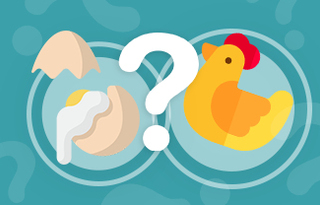The primary task of any eCommerce business is to make an Internet user buy things on their website. However, pressing the Buy button is a big decision, especially if your offer is not good enough. High standards set by industry leaders like Amazon or Facebook have all the businesses striving to provide better services. This competition is good for the user but quite challenging for online web stores.

We, as products and services providers, need to do everything possible to help the user to accomplish the goal with no hassle. We learn how to increase conversion but hardly see the website problems that are pushing the user away. User experience is the decisive factor. Seamless interaction is one of the key parameters leading to a successful deal.
So, how do you make the user happy? How do you make people buy products on your website? You should look at your website through the visitors’ eyes, understand their feelings and build their pathway to the checkout.
To simplify this task and save your time, we prepared an informative guide on how to make the user shop on your website.
Why Aren’t People Making Purchases on Your eCommerce Website?
According to studies, more than 75% of potential customers abandon their carts. This means you, as a website owner, could be earning 4 times more than you are earning at the moment. But something is wrong, and most visitors leave your website without a purchase. You definitely sell good products and deliver high-quality service. So what is the reason?
There may be numerous distractions that stop the customer from clicking the Buy button next to your products. In online shopping, each small detail makes a difference. A tiny inconvenience, absence of a needed filter or an unattractive shopping cart icon can turn off the customer.
It is crucial to analyze the website issues, keep an eye on online shopping trends and find ways to make the shoppers stay. Let us see what mistakes you can avoid and what practices you can follow to take your website to the eCommerce top.
Troubles with Navigation

One of the most important factors behind your website’s success is effective site navigation. The customer should intuitively understand how to get to different parts of the website with minimal effort.
Here are some tips on how to design convenient site navigation:
Place the Search Bar on the Top of the Homepage
Some entrepreneurs try to get creative with this and thus fail to catch visitor’s attention. It is a proven fact that there is no better option than to place a search bar on the top left of the web page. This helps the visitor to find the needed things in the fastest and easiest way.
Provide Shortcuts
Find out what sections are the most visited and provide shortcuts to them. This helpful feature saves your visitors time and makes them feel more familiar with your website’s navigation. For example, account details and shopping cart should be easily accessible. The tried and tested practices show that the best way is to place them in the top right corner.
Awful Design
What is the first thing you notice when visiting any eCommerce website for the very first time? A potential customer can get attracted by nice website design; at the same time, an ugly layout can make them close the website and never come back. If you think the quality of your products means more than UI design, you are a bit wrong. The customers will never get to trying your products if the design pushes them away.
Here are some quick tips on how to make your eCommerce website layout appeal to the visitors:
- Create a clean and clear design;
- Keep texts to the minimum (unless it’s a product description, which we’ll discuss in the next chapter);
- Make sure that website colors, fonts and images cater to the target audience.
Lack of Product Details
The next thing that stops the customer from an online purchase is poor product description. Shopping in physical stores provides the opportunity to touch, try and test a product. However, eCommerce sales don’t have such an option. The description is the only source of information available. This is your only way to inform the customer about the features of the product. The better the description you post, the higher the conversion rate is.
So, how can you increase customers’ awareness and awaken their desire to make a purchase on your website?
Write Unique Descriptions
Say no to copy-pasting. It doesn’t work for an eCommerce business. On the contrary, it has all the capabilities to push the customer away.
Add Details
Provide as much information about the product as possible. The more detailed and honest description you provide, the more likely the customer is to stay with you.
Add Great Photos Only
High-quality pictures help the shoppers build a right vision of the product. Another great tip is to add 360-degree photos.
Always Show if the Item Is in Stock
The customer reads a description, picks a product, clicks on the Buy Now button and… the item is out of stock. This could destroy the positive experience and make the customer leave your website forever. To avoid this, always provide the information about whether the product is in stock.
Collect Positive Reviews
Another reason to buy things of your website is positive experience described by former customers. Collect reviews and make them available to new visitors.
Add the ‘Customers Also Like’ Section
This section is a good chance to offer the visitors a nice alternative to what they have just seen. Track the former customers' path and add the relevant products.
Poor Personalization
Most visitors don’t have a defined goal to make a purchase when they come to your website for the first time. So offering more personalized search results will help the customers find the perfect fit. The result is a successful sales deal.
Indifference towards Customer’s Time
Can you believe that 20 years ago customers were ready to wait 8 seconds and more for the website to load? Now, people are impatient. And each potential customer is ready to wait for no more than 3 seconds. This is a great problem. Even if the quality you provide is excellent, people just don’t want to try the products if you keep them waiting for too long.
Being indifferent towards customer’s time is a straight way to failure. So use every tiny opportunity to speed up your website. Optimization practices, clean code, browser caching, compressed images, etc. can decrease page loading time.
Extra Details and Customer Support
Getting closer to making the decision, customers always want to see additional information such as shipping costs and conditions, return policies, payment details and security, etc. This is the reason to create a clear and informative FAQ page covering the most popular customers’ questions.
Another important thing is to train your support team. Make sure the support specialists are able to provide users with answers and solutions in the shortest terms. Improve their trouble-solving skills and provide excellent service.
Top Reasons Customers Abandon Their Shopping Carts

After you’ve got a detailed introduction to basics, it’s time to dive deeper into your website specifics. If you have followed our bits of advice carefully, you now know what is wrong with your website. But if some questions still remain, or you haven’t noticed any of the above-mentioned problems on your website, take a look at the top reasons an interested potential customer abandons the shopping cart.
Problematic Registration
So, after choosing the product, the customer is looking forward to a successful checkout. Instead, they get a frustrating multi-step registration. Too much personal information is required, email and mobile phone verification take too much time, and the perspective to own the product doesn’t look so attractive anymore. What’s the outcome? The customer decides to make a purchase on another website where no registration is required.
How can you fix this issue?
- Keep the registration process as short as possible;
- Request only the key details like username, email and password;
- Allow adding further details to customer profile directly;
- Offer simplified sign-in via social media like Facebook or Twitter;
- Include the Guest Checkout feature.
The last point is one of the most profitable ones. The user can either sign in or proceed to checkout as a guest. Essentially, there is no need to create a profile for a one-time fast purchase. Offer follow-up emails or newsletter subscription to keep in touch but don’t make the registration obligatory.
Complex Checkout
Complex checkout is another reason shopping carts get abandoned. Dozens of unnecessary questions annoy the customers. Besides, many eCommerce deals are impulsive, so inconvenient checkout may be the reason for a person to abandon their purchase.
Here are a few tips on how to make the checkout better:
Don’t Ask for Money Immediately
The payment procedure as a first step of the checkout makes customers feel like you are desperate about getting money. Ask for the needed information and shipping details first, make sure the customer is interested in the purchase, and let the payment be one of the final steps. Basically, an eCommerce deal includes four core steps: shipping, billing, payment and order.
Visualize the Progress
Provide the customers with information about how many steps are left.
Design a Simple Checkout Page
No information should distract the customer from buying your product. So exclude all useless fields and make the UX seamless.
Lack of Payment Options
The payment step is crucial. It should be as quick and convenient as possible unless you want the potential customers to leave you forever.
To avoid possible bumps on the road, enable the following options:
- Credit card payment;
- Payments using online platforms like PayPal, Stripe or Braintree;
- Apple Pay and Google Wallet.
Poor Security
Almost 20% of customers will abandon a purchase if they have some concerns about website security. And it is quite reasonable. They provide you with their credit card details, they tell you about their preferences and give you the physical address for shipping. This data should be protected from any breaches. Here are some tips to assure your customers your website is reliable enough:
- Put the SSL certificates and badges on the payment page;
- Use recognizable logos;
- Make sure your development team is doing its best to protect your customers.
Bottom Line
It is a challenge to get your eCommerce website to the top. It is an even greater challenge to keep it there and make the customers buy your products, day by day.
Let us take care of every tiny technical detail and get the possibility to dedicate your time to sales improvement! Just get in touch!